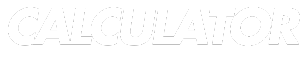KSh4,000
- Plugin Live Demo: https://demo.calculator.co.ke/
- Go Mobile: Accept M-PESA Payments on WooCommerce
- Reach More Customers: Accept M-PESA on Your WooCommerce Store
- WooCommerce M-PESA Gateway: Boost Sales in Kenya
- Customer Support: WhatsApp: 0705493889
Description
** ** Unlock a seamless mobile payment experience for your WooCommerce store with M-PESA
*** Also get hassle-free setup for your WooCommerce M-PESA plugin! Our friendly support team is happy to help after your purchase. Simply reach out to us on WhatsApp at 0705 493 889 or give us a call.
Enabling M-PESA Payments on Your WooCommerce Store: A Step-by-Step Guide
Before You Begin:
- Have a PayBill/Till Number: Ensure you have an active PayBill or Till Number, its Head Office, and Shortcode details handy.
- Create a Daraja Account: Register for a free account on Safaricom’s Daraja Portal and link your PayBill/Till Number to it.
Plugin Installation:
- Install WooCommerce: Make sure the WooCommerce plugin is installed and activated on your WordPress site.
- Upload M-PESA Plugin:
- Download the Woocommerce M-PESA Payment Gateway plugin from the WordPress plugin directory.
- Upload the plugin files to the
/wp-content/plugins/directory on your website. - Alternatively, install the plugin directly from your WordPress admin dashboard under “Plugins” > “Add New.”
- Activate the Plugin: Navigate to “Plugins” in your WordPress admin and activate the “Woocommerce M-PESA Payment Gateway” plugin.
Plugin Configuration:
- Access Settings: Go to “WooCommerce” > “Settings” > “Payments” in your WordPress admin.
- Locate M-PESA: Find the “M-PESA Express Manage” section within the payment options.
- Fill in Required Information: Enter the following details accurately:
- Consumer Key: Found on your Daraja Portal account.
- Consumer Secret: Also found on your Daraja Portal account.
- Passkey: Sent to your email after completing the “Going Live” process for your PayBill/Till No.
- PayBill/Till No: Your registered PayBill or Till No.
- Shortcode: The Head Office associated with your PayBill/Till No.
- Save Changes: Click “Save changes” to apply the settings.
Now you’re ready to accept M-PESA payments on your WooCommerce store!
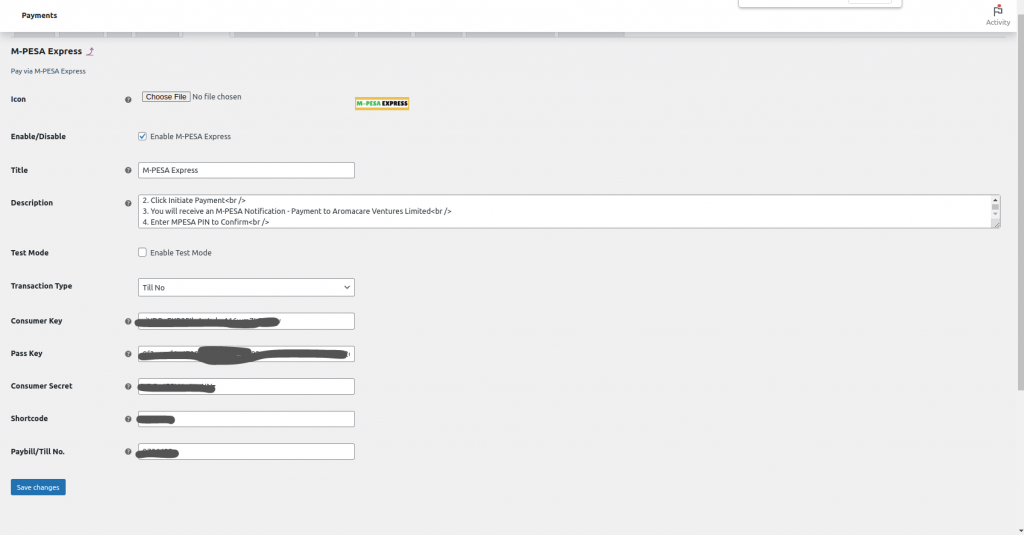
Join the growing list of businesses accepting M-PESA payments seamlessly with our WooCommerce plugin!
See it in action:
- AromaBox, a leading Store for Essential Oils, Reed Diffusers and Humidifiers, offers a smooth checkout experience with M-PESA: https://aromabox.co.ke
- Cuppie, Online Store for Resuable Menstrual Cups for Women, makes ordering online a breeze with M-PESA payments: https://cuppie.co.ke
- Bubblewrap, Online for Store for Bubble Wraps for Fragile Goods, streamlines payment processing using our plugin: https://bubblewrap.co.ke
Become part of this success story. Boost your sales and customer convenience today!
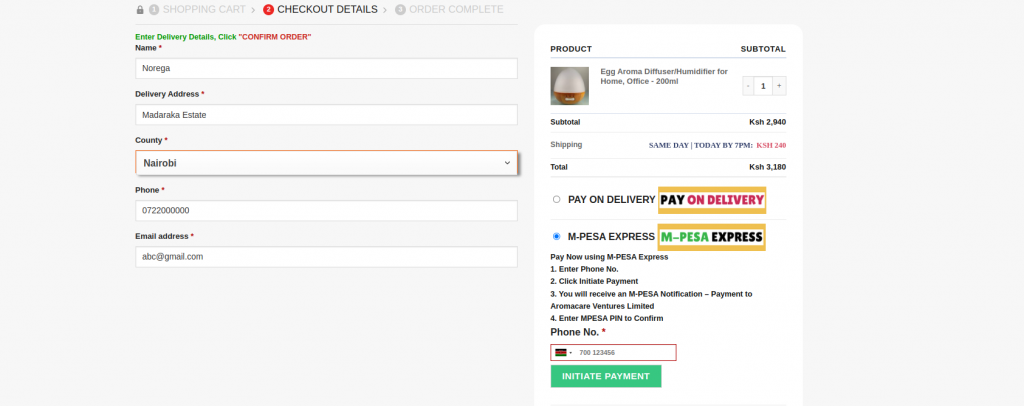
Accept M-PESA Payments on Your WooCommerce Store – Kenya’s #1 Mobile Wallet